Hello, All.
As a newbie, the following explanation/query may be somewhat 'confused', since I'm still learning it all, too!
Anyhow, I recently created my first 'to be professionally made' PCB (thanks DipTrace!) and sent the Gerber files off to PCBWing in China (PCBW) for production.
Now, as part of the submission process, PCBW gets you to associate the various layers of a PCB (their naming convention) with the (Gerber) files that the PCB program produces.
DipTrace V2.3 produces 14 .gbr files, yet PCBW needs less, as per this screen capture:
(The text boxes with the white background are my entries.)
![Image]()
The drill files initially confused me. Hopefully I've done the right thing by exporting the N/C drill types as two different files. I assume that if there are no slots in the PCB, then the "SlotHoles Drill File" can be left blank.
Now, as per PCBW's process, I uploaded a .zip file of all the Gerber files.
Interestingly, (and full marks for their customer service), they emailed me 1 hour later asking if I wanted the TopAssy.gbr overlay printed as well. I responded, "Yes".
[Note: as you can see from the above picture, there is no provision for the TopAssy association. Unless this is the "Fabrication Drawing"? Guidance, anyone?]
Now to avoid this small delay in the future, is there a way to merge the "TopAssy.gbr" file with "TopSilk.gbr" to produce just one file?
[On a side note, I see that V2.3 now alerts you to silkscreening which crosses over solder pads. Nice feature, DipTrace!]
The DipTrace manual does not seem to cover this 'issue'.
Is the "Board Outline" used only as a PCB break-away guide?
Any guidance/thoughts/opinions appreciated...![Image]()
Statistics : Posted by mrhox • on Yesterday, 07:51 • Replies 0 • Views 25
As a newbie, the following explanation/query may be somewhat 'confused', since I'm still learning it all, too!
Anyhow, I recently created my first 'to be professionally made' PCB (thanks DipTrace!) and sent the Gerber files off to PCBWing in China (PCBW) for production.
Now, as part of the submission process, PCBW gets you to associate the various layers of a PCB (their naming convention) with the (Gerber) files that the PCB program produces.
DipTrace V2.3 produces 14 .gbr files, yet PCBW needs less, as per this screen capture:
(The text boxes with the white background are my entries.)
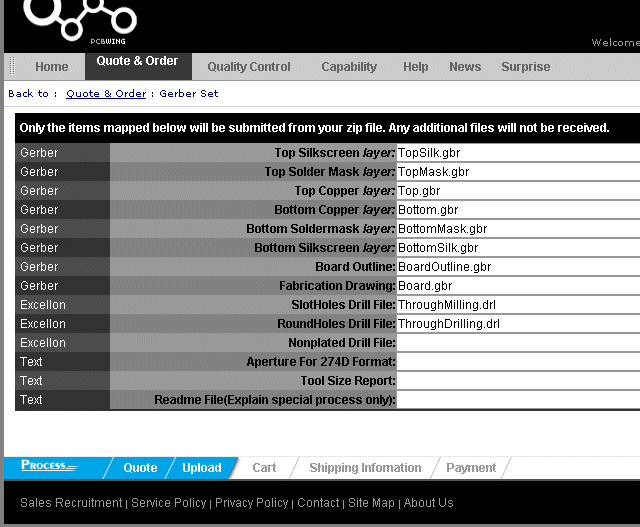
The drill files initially confused me. Hopefully I've done the right thing by exporting the N/C drill types as two different files. I assume that if there are no slots in the PCB, then the "SlotHoles Drill File" can be left blank.
Now, as per PCBW's process, I uploaded a .zip file of all the Gerber files.
Interestingly, (and full marks for their customer service), they emailed me 1 hour later asking if I wanted the TopAssy.gbr overlay printed as well. I responded, "Yes".
[Note: as you can see from the above picture, there is no provision for the TopAssy association. Unless this is the "Fabrication Drawing"? Guidance, anyone?]
Now to avoid this small delay in the future, is there a way to merge the "TopAssy.gbr" file with "TopSilk.gbr" to produce just one file?
[On a side note, I see that V2.3 now alerts you to silkscreening which crosses over solder pads. Nice feature, DipTrace!]
The DipTrace manual does not seem to cover this 'issue'.
Is the "Board Outline" used only as a PCB break-away guide?
Any guidance/thoughts/opinions appreciated...
Statistics : Posted by mrhox • on Yesterday, 07:51 • Replies 0 • Views 25